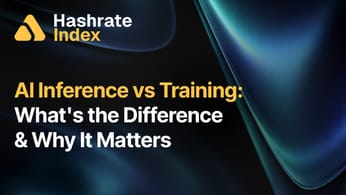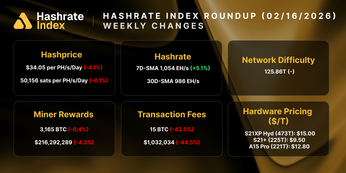Canaan Avalon Nano 3: Your Humble Heater for Home Mining
Stay warm and earn Bitcoin by harnessing hashpower.
Canaan Inc. (NASDAQ: CAN) introduced an addition to its lineup of consumer-grade mining hardware with the Avalon Nano 3 in Q2-2024. This portable Bitcoin miner is designed to cater to the growing trend of small-scale home mining. Not only does it efficiently mine Bitcoin, but it also doubles as a compact space heater, offering a unique blend of technology and practicality. In this review, we'll delve into its key features, setup process, and mining economics.

History of Avalon Nano Miners
Canaan has a rich history of pioneering innovative and accessible mining hardware.
A decade ago, Canaan delivered the first Avalon Nano — a compact, single-chip Bitcoin miner designed for developers and students who were curious about Bitcoin mining but had limited resources to mine or research professionally. Each original Avalon Nano is equipped with a single A3233 chip, a USB 2.0 interface for power and connectivity, and can achieve 3.6 GH/s in hashrate, making it 3-4x more powerful in hashrate than many GPUs at the time. Its unique USB drive form factor served as a built-in heatsink for efficient thermal management.
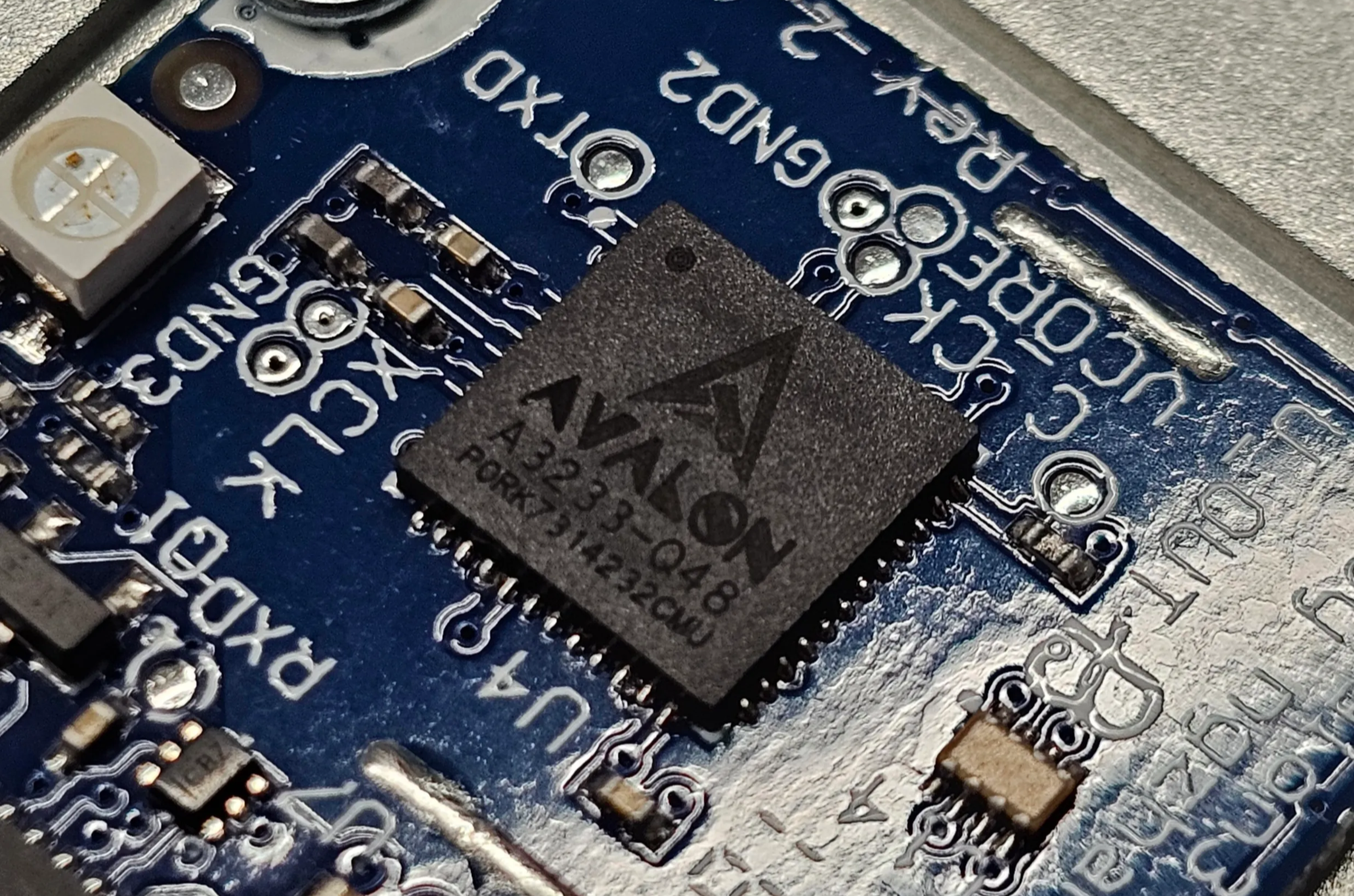

As the Nano's popularity grew, users sought to maximize its potential. By combining multiple Nano 1 units through USB hubs, miners could considerably increase their overall hashrate. This led to the development of the Avalon Nano 2: an upgraded version with a more robust casing and increased power output to over 5W.

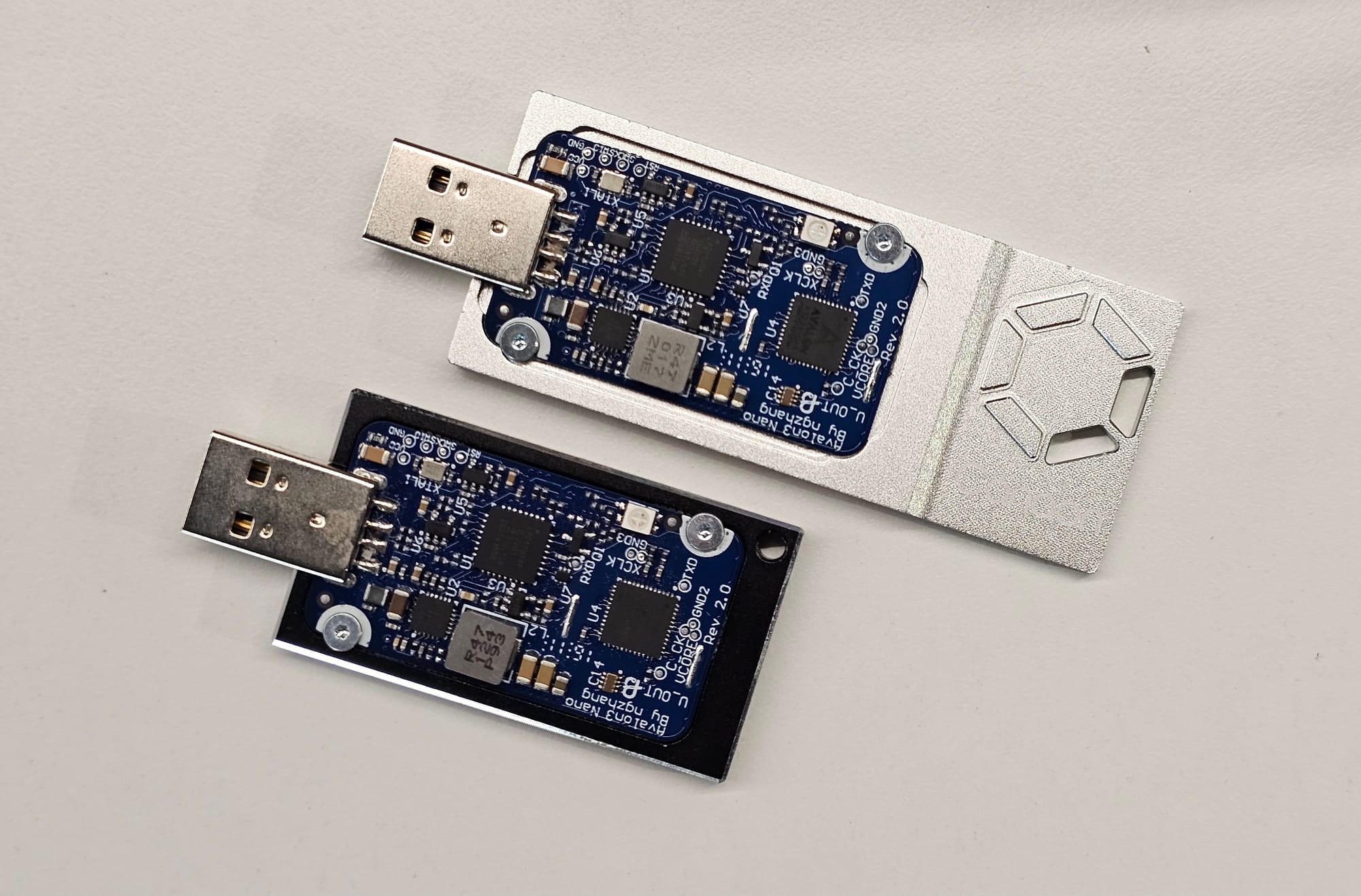
Avalon Nano 3: A New Era of Home Mining
A decade after the introduction of the Avalon Nano 2, Canaan unveiled its third-generation home miner: the Avalon Nano 3. A significant leap forward, the Nano 3 offers substantial improvements in hashrate and user experience. Beyond its core mining capability, it can also serve as a compact and energy-efficient space heater, making it a versatile addition to your home.




Available for purchase in 23 countries, the Nano 3 generates a 4 TH/s hashrate, powered by 10 integrated ASIC chips consuming a maximum of 140W. Compatible with 65W, 100W, and 140W power supplies, users can tailor their power consumption to their specific needs.
The Avalon Nano 3 we received for testing comes with a 140W USB-C PSU for U.S. homes. As a dual-purpose device, the Nano 3 offers cost-effective home mining device with affordable energy expenditure subsidized by Bitcoin production.

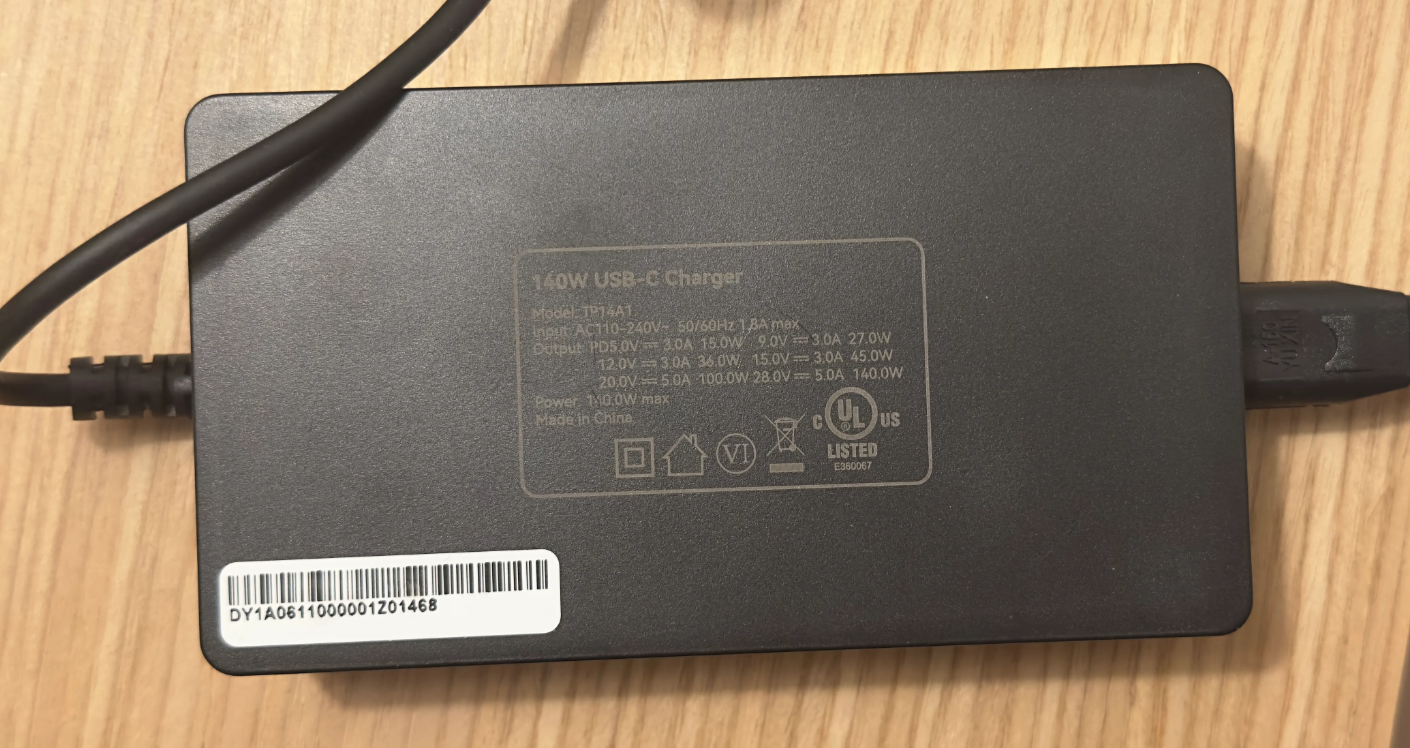
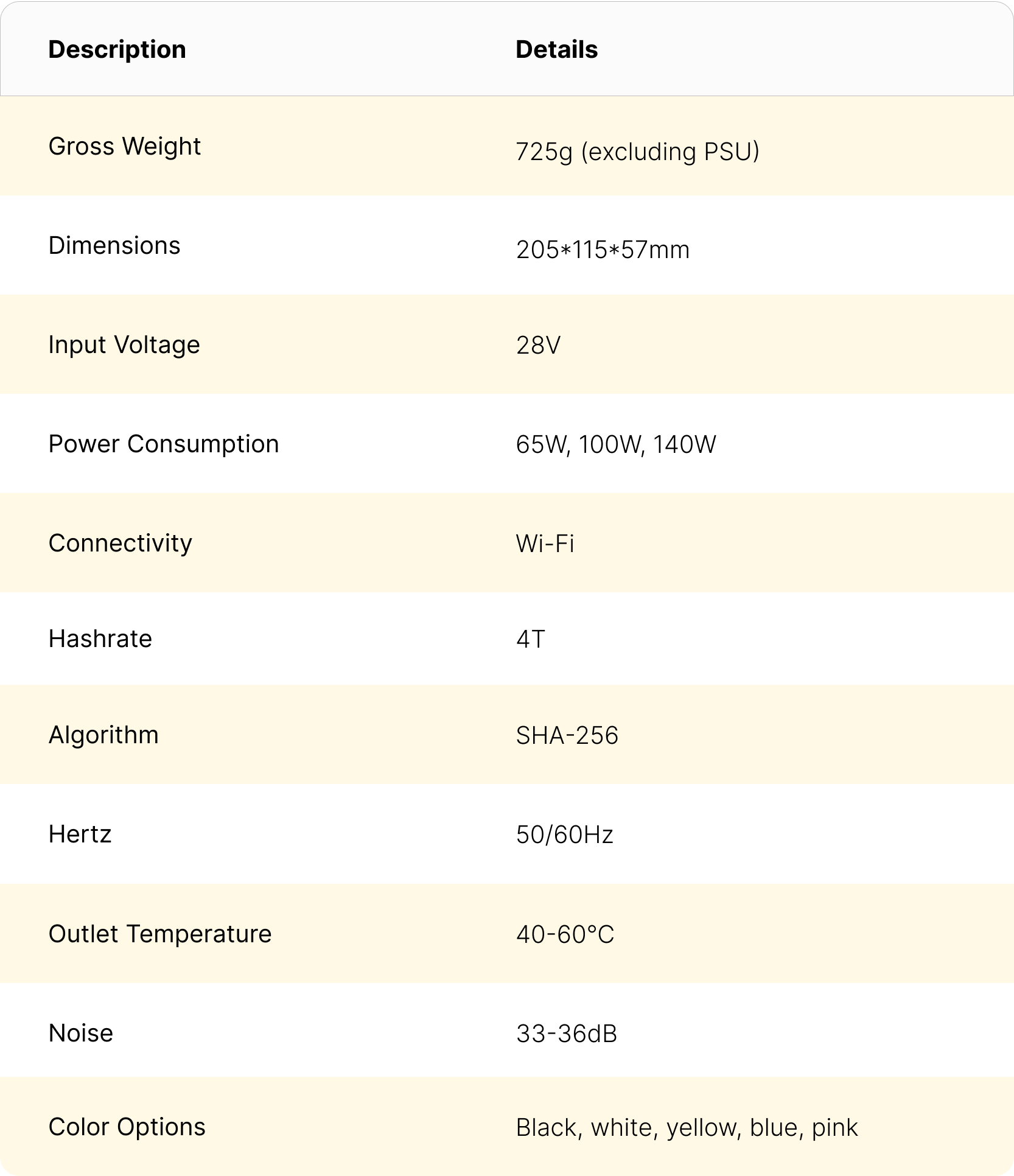
How to Start Mining with Avalon Nano 3 on Luxor Mining Pool
Based on our experience, Canaan designed the Avalon Nano 3 with user-friendliness in mind and making home mining a breeze. Simply connect the power cable, establish a Wi-Fi connection, and choose a mining pool (a QR code for signup is provided on the device). Next, select a preferred power mode – high for maximum hashrate or low for a more quiet operation.
Here's a detailed breakdown of the setup process:
- Plug in the cable and power on Avalon Nano 3.
- Hold the Switch Button for 3 seconds.
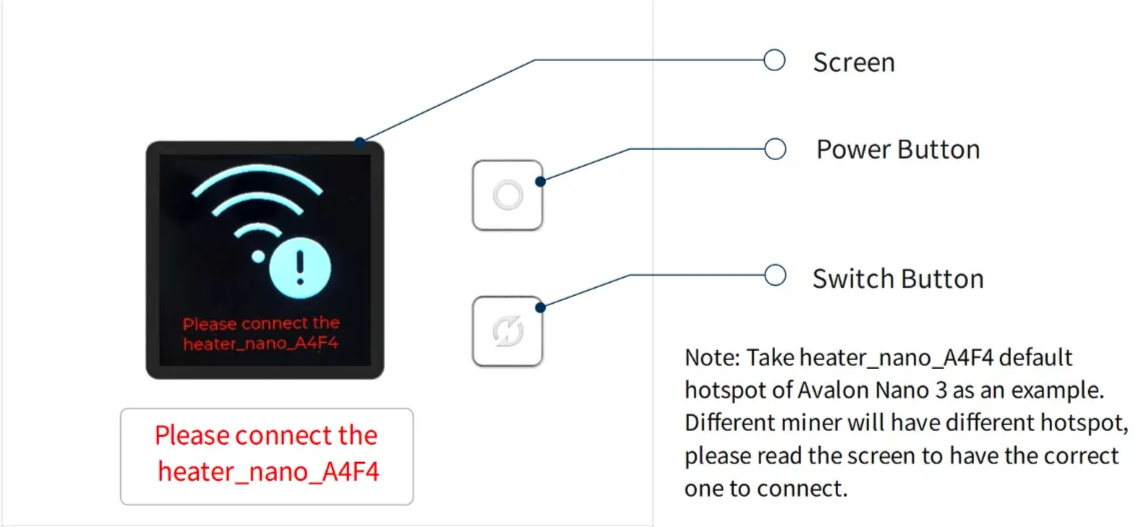
- Connect your laptop to the default Wi-Fi hotspot of the Nano 3 (e.g., "heater_nano_A4F4").
- Enter the default IP address (192.168.168.168) in your web browser.
- Log in with the default username and password (both are "root").
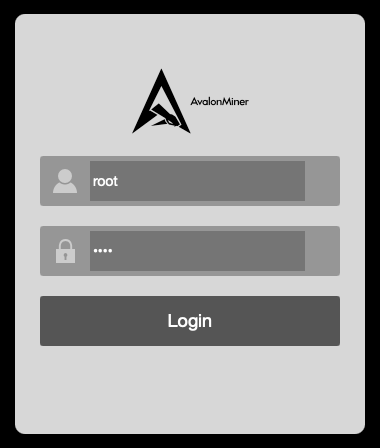
- Configure your Wi-Fi by entering your network SSID and password. A new IP address will be displayed on your browser and Nano 3 upon successful connection.
- Reconnect your laptop to the newly configured Wi-Fi network.
- Enter the new IP address in your browser and log in to the Nano 3 admin panel again with "root" credentials.
- Mining configuration:
- Sign up for a Luxor mining pool account and create a subaccount name. A QR code for the Luxor pool signup page will also available on the back of your Avalon Nano 3.
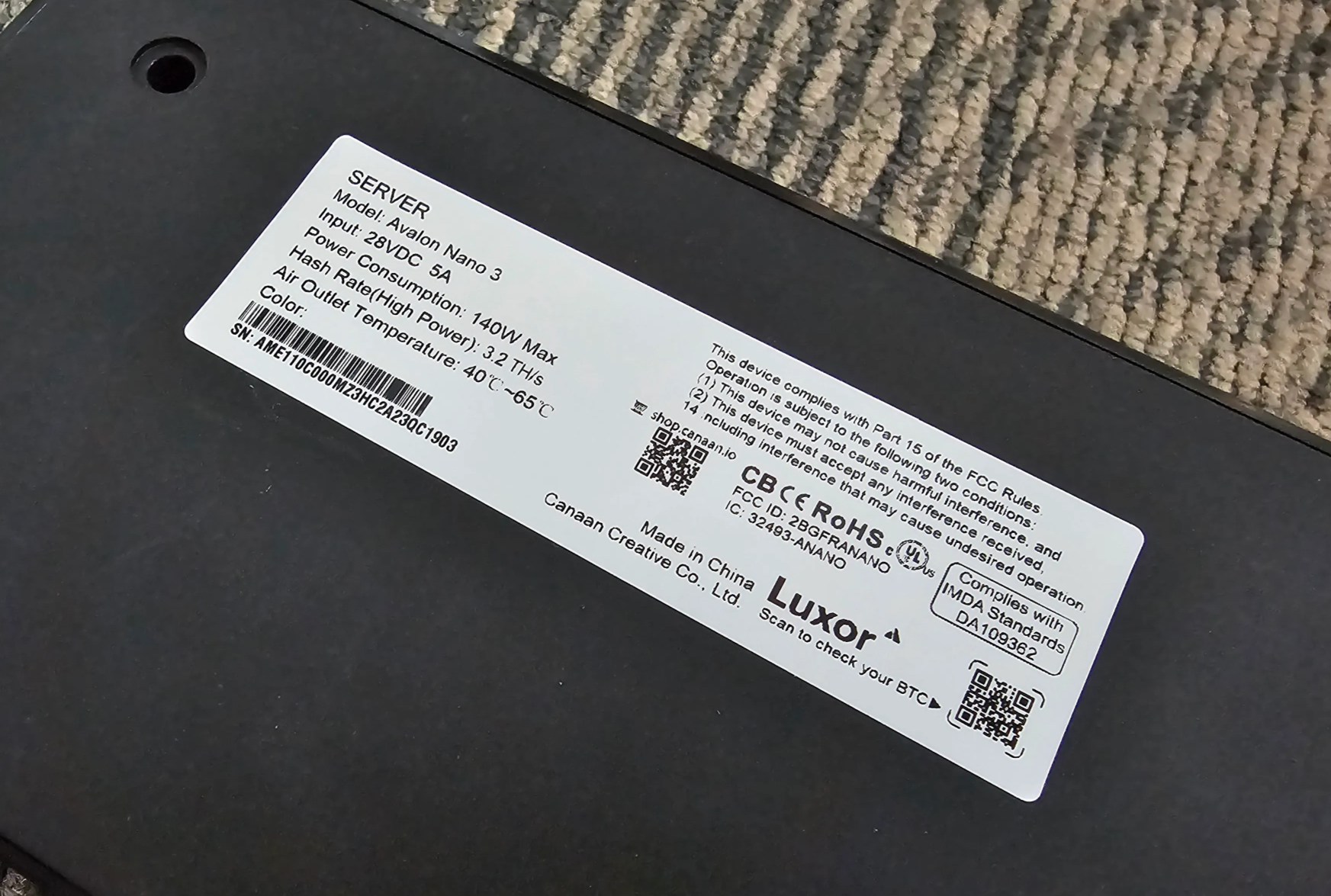
- Within the Nano 3 interface, navigate to the mining pool settings.
- Enter the following details:
- URL:
stratum+tcp://btc.global.luxor.tech:700 - Worker:
LuxorSubaccount.WorkerName(avoid special characters) - Password:
123(avoid special characters)
- URL:
- Once finished, click "Save" to reboot the miner and begin the mining process.
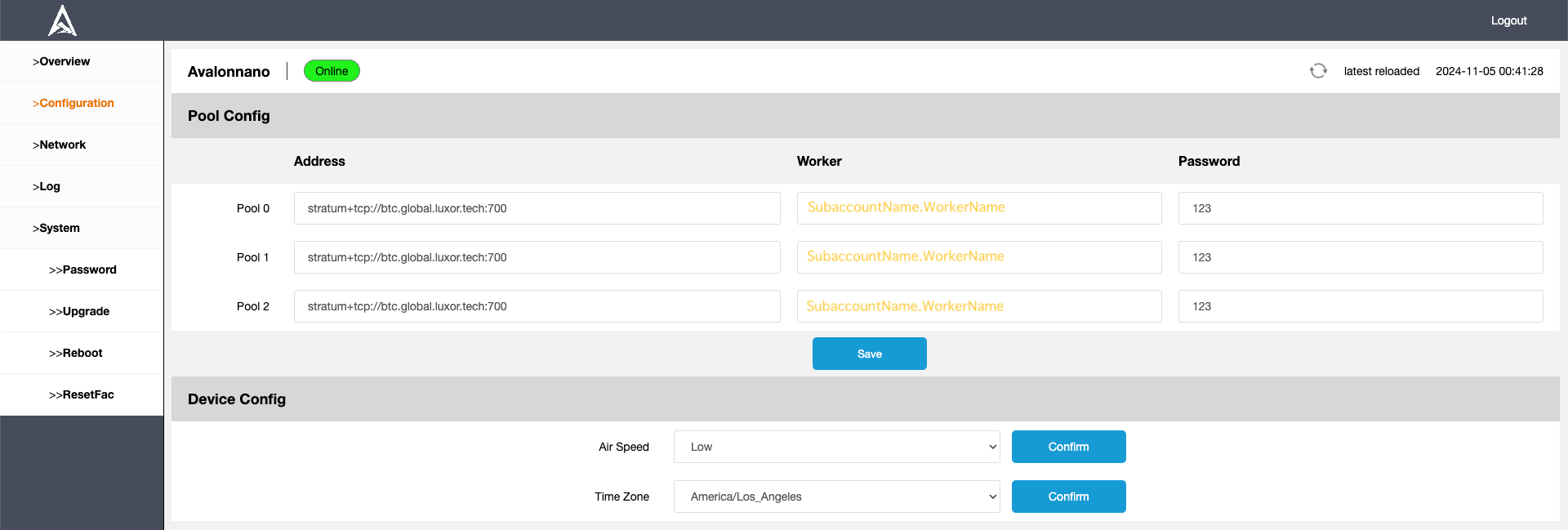
- Allow 5-10 minutes for your hashrate to appear in your Luxor pool account like below:

By default, the Nano 3 operates in high power mode, generating approximately 50 dB of noise (depending on environmental temperature). For a more quiet operation, simply select the low power mode in the configuration page.
Performance Testing
To evaluate the Avalon Nano 3's performance under various conditions, the Luxor team conducted multiple tests across low, medium, and high power modes. Notably, the Nano 3 can generate approximately 50℃ of warm air from the exhaust, making it a viable option for supplemental heating in smaller spaces.
The results of the miner's capabilities are summarized below:
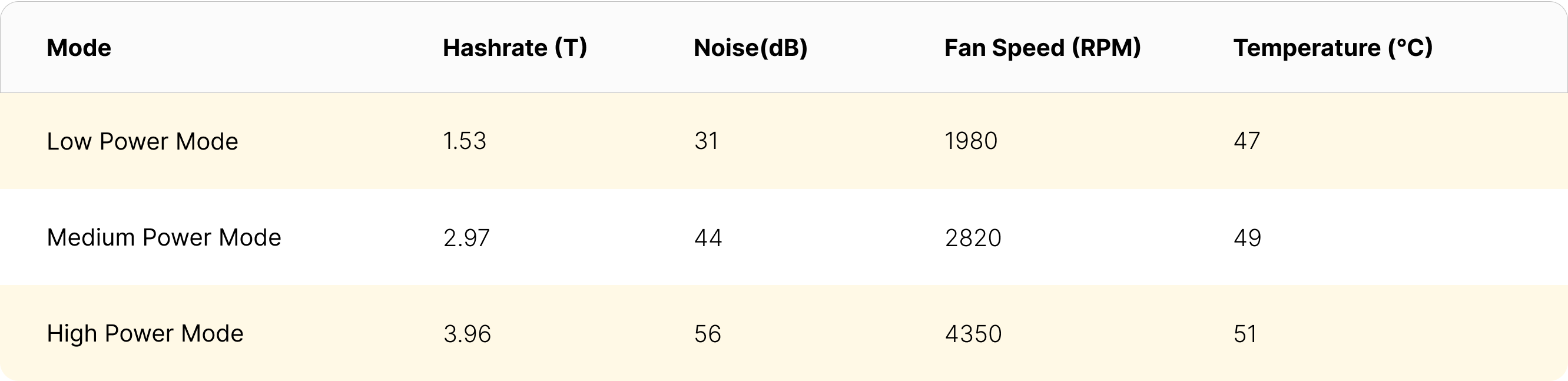
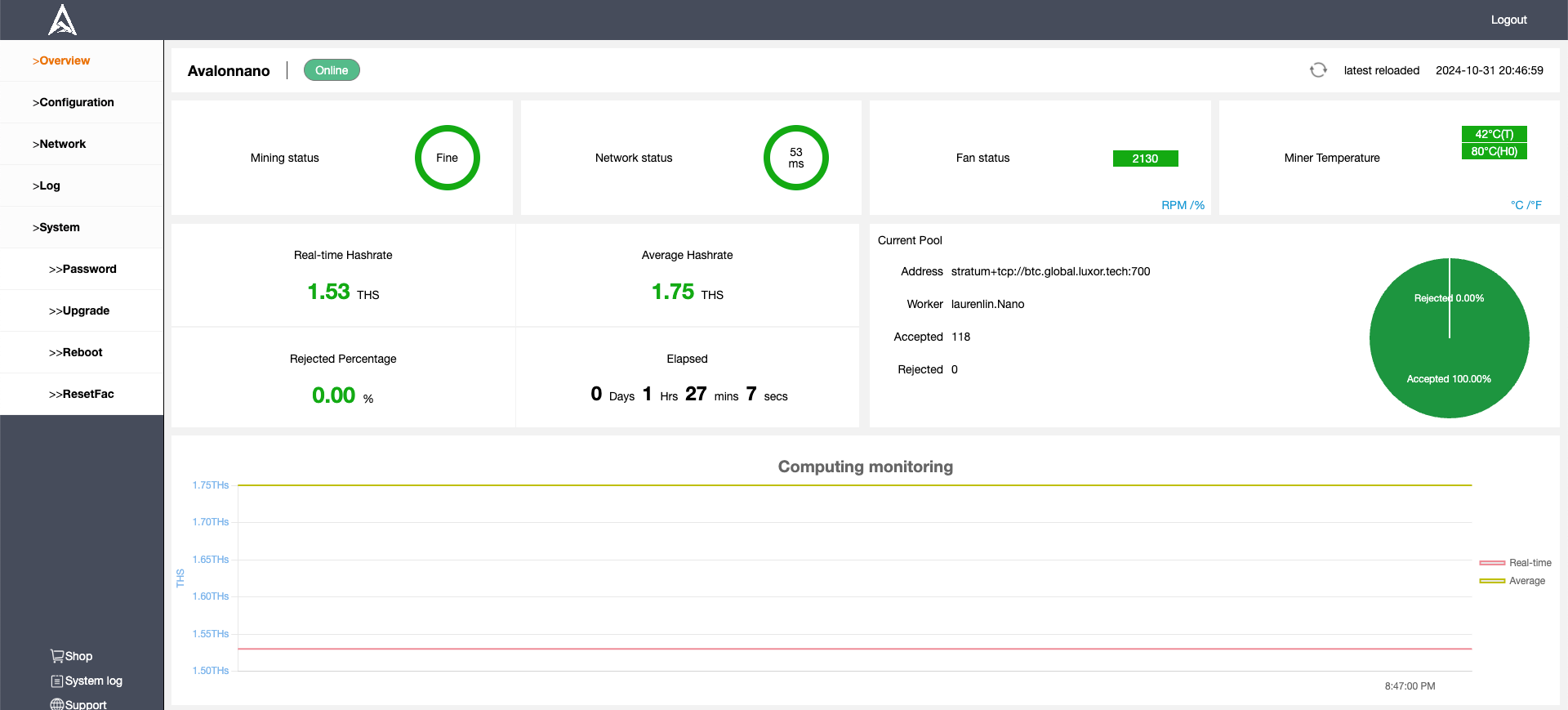
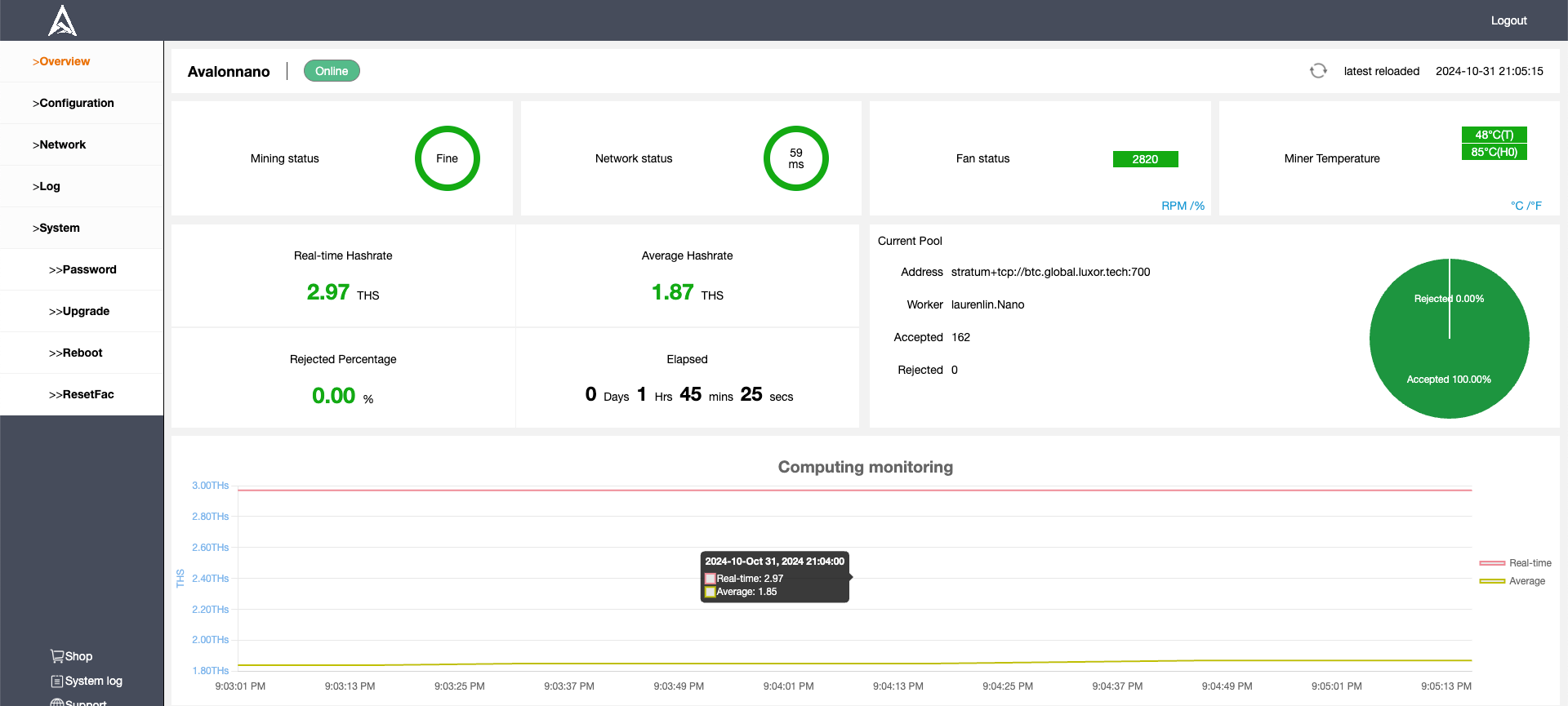
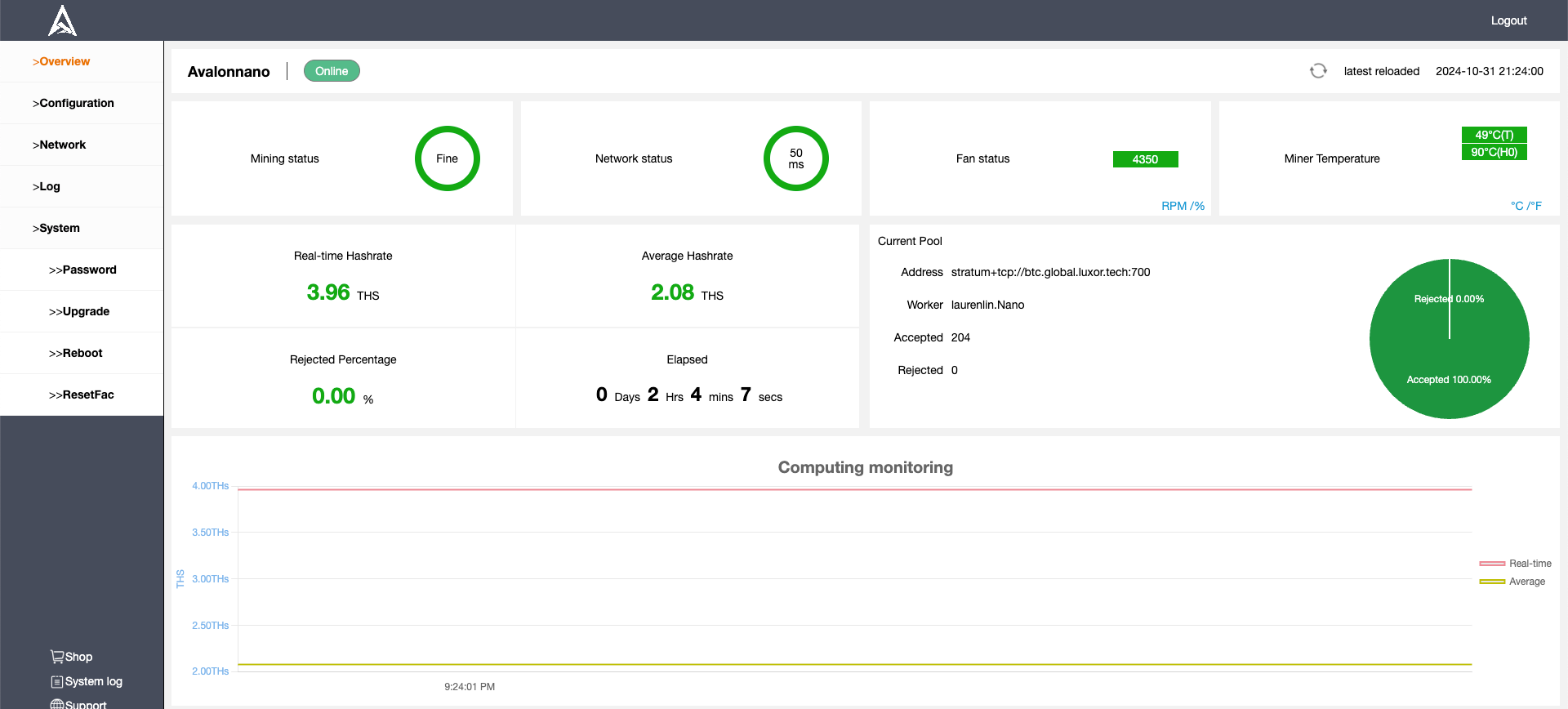
Conclusion
The Avalon Nano 3, along with the broader Nano product line, represents a step forward for home miners and enthusiasts. It offers an accessible and cost-effective way to begin your Bitcoin mining journey, lowering the barrier of entry for newcomers. As demonstrated by the testing results above, the Nano 3 delivers solid performance across various power modes. Its ability to function as a space heater further enhances its value proposition.
Below is a quick summary of the Avalon Nano 3's mining economics:
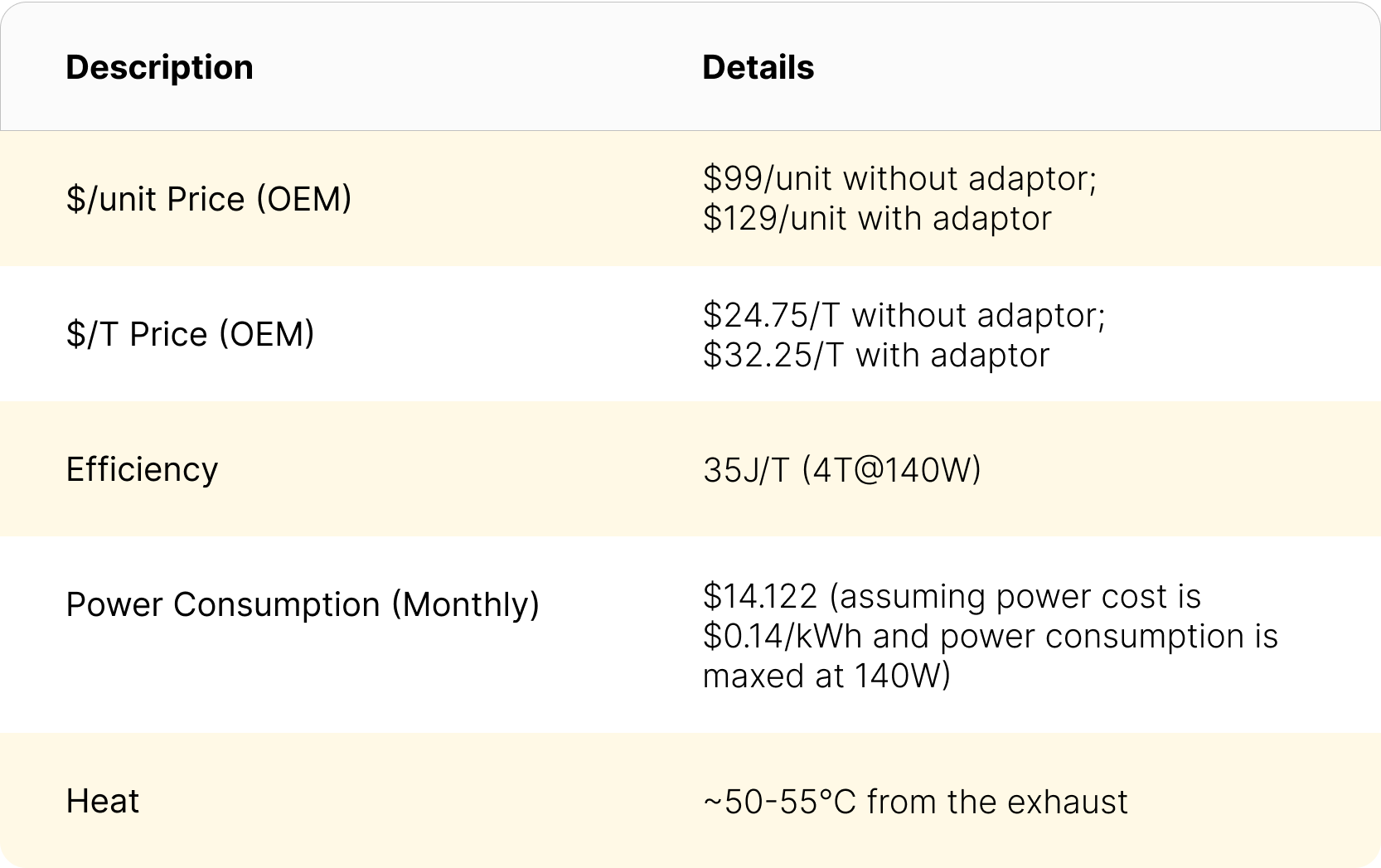
While the Nano 3 may not be the most efficient or profitable mining solution, its dual-purpose design and user-friendly interface make it a compelling option for those seeking a hands-on experience in Bitcoin mining.
For those eager to embark on their home mining journey, the Avalon Nano 3 is an excellent choice. To purchase your Nano 3 today, visit the Luxor ASIC Shop here.
In celebration of Uptober 2024, we've partnered with Canaan to give away a single Avalon Nano 3 and kickstart your home mining journey.
Click here to participate.
Happy Hashing!
Hashrate Index Newsletter
Join the newsletter to receive the latest updates in your inbox.