
How To Add Hashprice and Hashrate Widgets To Your Site
Integrate real-time Hashrate & Hashprice widgets on your website or blog articles. Hashprice has never looked so good!
We're thrilled to announce that Hashrate Index now offers embeddable widgets for Bitcoin mining data! ⛏️
You can integrate our live widgets into your Ghost blog or website to display hashprice, hashrate, and other Bitcoin mining network data. In this post, we’ll teach you how to seamlessly add our Hashprice and Hashrate widgets using a simple HTML code implementation to give your visitors live recent Bitcoin mining data!
Table of Contents
- Introduction to Hashrate and Hashprice
- How to Add Widgets to Your Ghost Article
- How to Embed Widgets on Your Website
- Conclusion
1. How to Add Mining Metrics To Your Ghost Article Using the Dynamic Menu
Log in to your Ghost dashboard
Navigate to the post where you wish to insert the Hashprice and Hashrate widgets.
Position your cursor where you'd like the widget to appear in the post.
Click the + button or type / on a new line. This opens up the card menu.
Search for the 'HTML' card from the available options.
In the HTML card, copy and paste the code provided below:
For all network data:
<link rel="stylesheet" href="https://widget-hi.bcdn.net/assets/index.css" />
<head>
<body>
<main>
<div class="luxor-hi-widget" data-widget="kpi"></div>
</main>
<script src="https://widget-hi.b-cdn.net/assets/index.js"></script>
</body>
</head>
</head>
For hashprice data:
<link rel="stylesheet" href="https://widget-hi.bcdn.net/assets/index.css" />
<head>
<body>
<main>
<div class="luxor-hi-widget" data-widget="hashprice"></div></main>
<script src="https://widget-hi.b-cdn.net/assets/index.js"></script>
</body>
</head>
</head>
For hashrate data:
<link rel="stylesheet" href="https://widget-hi.bcdn.net/assets/index.css" />
<head>
<body>
<main>
<div class="luxor-hi-widget" data-widget="network-hashrate"></div>
</main>
<script src="https://widget-hi.b-cdn.net/assets/index.js"></script>
</body>
</head>
</head>
The Mining Analytics, Hashprice and Hashrate widgets should now be visible in the preview. If you want to try out the additional 'network-hashrate' widgets, simply uncomment the respective lines in the HTML.
2. How to Embed Hashrate or Hashprice on Your Website
If you have a personal or business website separate from Ghost, here's how you can add the widgets:
Access your website's backend or CMS. If you're using platforms like WordPress, Wix, or Joomla, navigate to the page editor.
Locate the section where you wish to embed the Hashrate and Hashprice widgets.
Look for an option to edit or add custom HTML. Most website builders and platforms provide a module or block to add custom HTML.
Paste the HTML code provided above into this section.
Save and preview your changes. Ensure the widgets display correctly and adjust as needed.
3. What Are Hashrate and Hashprice?
Hashrate refers to the aggregate computing power on the Bitcoin network. A higher hashrate indicates that more mining machines are actively producing hashes to produce blocks and process transactions.
On the other hand, Hashprice is the reward miners get for each terahash of computational effort. This gives a measure of how profitable it is for miners to validate and record transactions on the blockchain.
Both metrics are crucial for anyone deeply invested in the crypto space, making them perfect additions to your blog or website.
4. Conclusion
Keeping your readers updated with real-time data on Bitcoin Hashrate and Hashprice, enhances the value of your content. Whether it's on your Ghost blog or website, integrating these widgets is a straightforward process that can significantly boost audience engagement. Remember: SEO is crucial.
By focusing on keywords such as "Hashrate," "Bitcoin Hashrate," and "Hashprice," you'll ensure your content is discoverable to those looking for these metrics.
If you'd like more information on how to tinker with Hashrate Index's Widgets, visit the Widget section of the Luxor Documentation website.
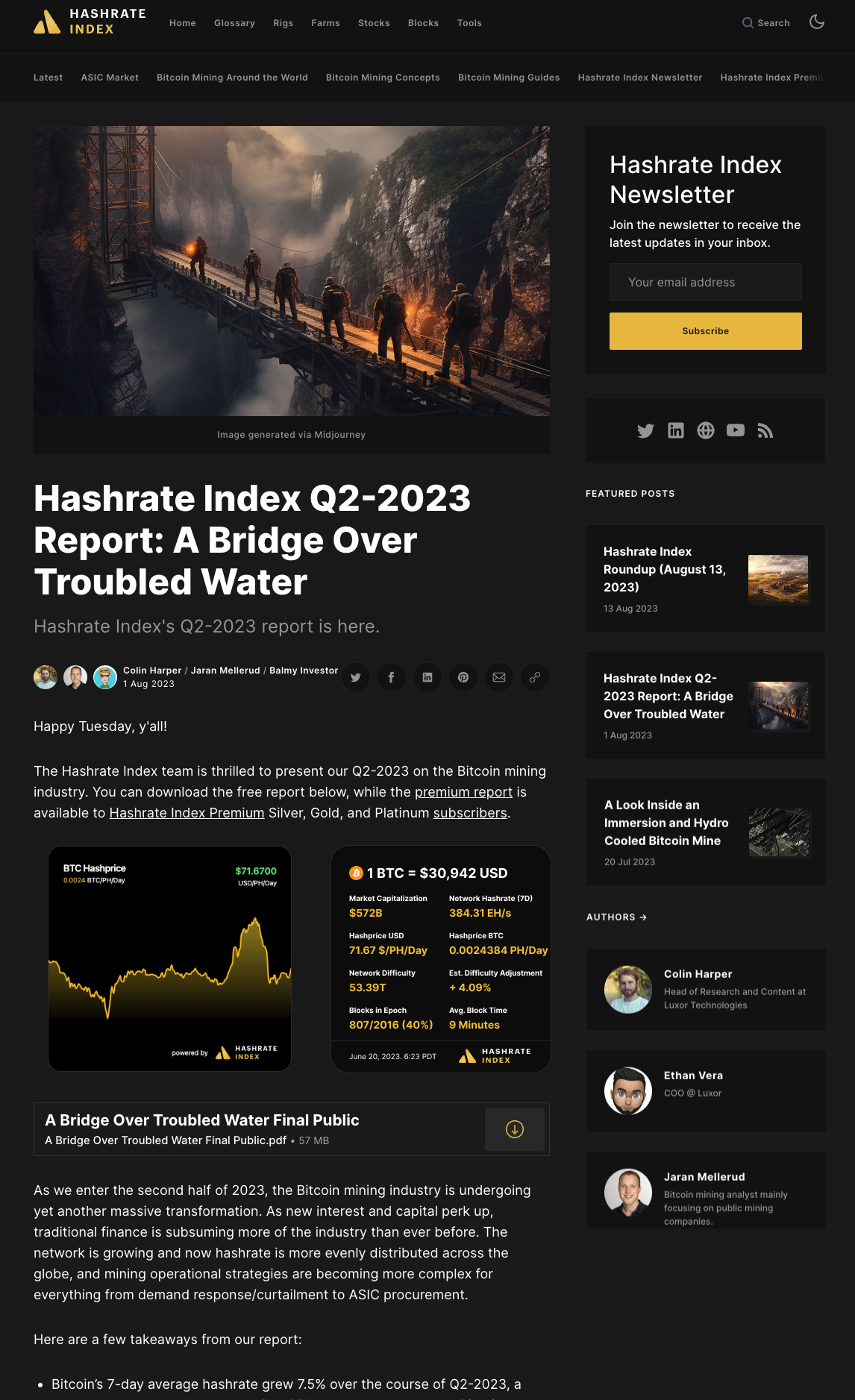
Hashrate Index Newsletter
Join the newsletter to receive the latest updates in your inbox.







